









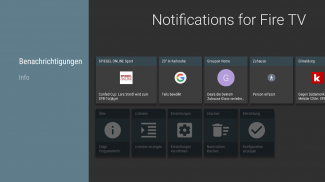
Notifications for Fire TV

Descrição de Notifications for Fire TV
Forward notifications from your mobile device(s) immediately to your TV screen using Amazon Fire TV.
Including application logo and images contained in the notification.
Scroll through every notified message on the Amazon Fire TV in fullscreen mode. You can change the settings individually for each application.
Best working with these apps, but unlimited to every app which displays notifications:
- Messenger apps: WhatsApp, SMS, Hangouts, Allo, Gmail
- News apps: Spiegel Online Eilmeldung, SWR3 Eilmeldung
Also shows incoming and outgoing phone calls.
Important: You need to install the app 'Notifications for Fire TV' on your Amazon Fire TV or Fire TV stick:
- Go to apps and select category 'Productivity' to find it on the Fire TV, then install and start the app
or
- Open the Amazon website and search for the app 'Notifications for Fire TV', get the app, on the Fire TV choose settings, my account and synchronize. Then the app should appear within your favorite apps. Install and start the app to continue.
• Immediate forwarding of your notifications to your Amazon Fire TV or Fire TV stick
• Browse through notification details on the TV screen including application logo and notification images
• App specific settings including privacy mode
notificações para a frente do seu dispositivo (s) celular imediatamente a tela da sua TV usando Amazon Fogo TV.
Incluindo o logotipo da aplicação e imagens contidas na notificação.
Percorra todas as mensagens notificado sobre a Amazônia Fogo TV no modo de tela cheia. Você pode alterar as configurações individualmente para cada aplicação.
Melhor trabalhar com esses aplicativos, mas ilimitado para cada aplicativo que exibe notificações:
- aplicativos Messenger: WhatsApp, SMS, Hangouts, Allo, Gmail
- aplicativos de notícias: Spiegel Online Eilmeldung, SWR3 Eilmeldung
Também mostra as chamadas recebidas e efectuadas.
Importante: Você precisa instalar os 'Notificações para Fire TV' app em seu Amazon TV Fogo ou TV Fogo vara:
- Vá para Aplicativos e selecione a categoria 'produtividade' para encontrá-lo na TV Fogo, em seguida, instalar e iniciar o aplicativo
ou
- Abra o site da Amazon e procurar o aplicativo 'Notificações para Fire TV', obter o aplicativo, na TV Fogo escolher as configurações, a minha conta e sincronizar. Em seguida, o aplicativo deve aparecer dentro de seus aplicativos favoritos. Instale e inicie o aplicativo para continuar.
• reenvio imediato de suas notificações para o seu Amazon TV Fogo ou TV Fogo vara
• Navegue através detalhes de notificação na tela da TV, incluindo logotipo aplicação e imagens de notificação
• configurações específicas de aplicativos, incluindo o modo de privacidade
























